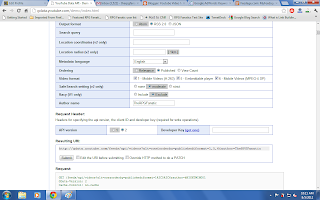 |
| Finding your channel's RSS feed is easy! |
As an example, my RPG game reviews Youtube channel 's RSS feed can be found by clicking on the contextual link I just provided.
Amazingly these Youtube RSS feeds include dofollow links to each video, as well as any website URLs appearing in the video description section. This is a great SEO technique that can really save you a lot of time if you want to embed your videos into a blog feed without messing with plugins that may or may not work.
Additionally, I strongly encourage you to submit your Youtube channel's RSS feeds to RSS feed directory sites; as an example I routinely submit the feeds for all the featured contributors to my RPG Fanatics website. This will give you a backlink from their domains to your channel and visitors to these sites might find your videos while they perform searches for blogs.
I also submit the RSS feeds for all the blogs I embed my videos into, including my Squidoo articles.
My favorite RSS Aggregation sites
The following is a list of sites I use to submit my RSS feeds.
FeedAge is great because they have a feature called an RSS blend which allows you to combine several RSS feeds together as one RSS feeds. I use this to create a feed for all my featured contributors to have listed together. This allows the feed to update more often and have more varied content for pulling keywords.
As you can see in the accompanying screenshot, within five days of submitting my feeds I already received about 70 views to them. That may not seem like much but those are each new people being introduced to my videos. And it only takes a few minutes to submit these feeds to the website, which also provide some strong backlinks to my channel.
http://www.bumpzee.com/
Bumpzee is currently in a closed beta but you can submit a request to join the site.
Plazoo is a search engine that crawls RSS feeds to find information for its users. Each listing makes for a great dofollow backlink!
Feed Fury costs $5 per submission but it does provide a strong dofollow link back to your site. The choice is up to you whether you want to pay for a link or not.
http://www.rssmountain.com
RSS Mountain allows free submissions and has a lot of different categories for you to submit your feeds under. It's one of the more popular directories.
RSS Network has an easy to use form that allows you to submit a feed to their expansive database.
Unfortunately they don't like the Youtube RSS feeds because the 'description' field is missing but you can definitely add feeds for the blogs you embed your videos into!
http://www.feedsee.com/submit.html
FeedSee has a painless submission process compared to many of the other directories I've listed here and their database is moderated by live people to prevent spam links from appearing in the database. Getting listed with them will provide a solid back-link.
RSS Micro is another fantastic directory you should get listed on. It's even one of the top Google Search results for RSS directory, ensuring that you'll get some decent traffic from it for being listed there!
You can find more RSS directory sites to submit to by reading the article at this link.
Lastly you can use Ping-o-Matic to manually tell search engines that your feed has updated.
Know of any other great directories or uses for Youtube channel RSS feeds? Let me know in the comments below!
Hey, have you heard about Youtube Money Storm? Click Here To Learn More!(Advertisement)
Follow Carey on Google+












No comments:
Post a Comment